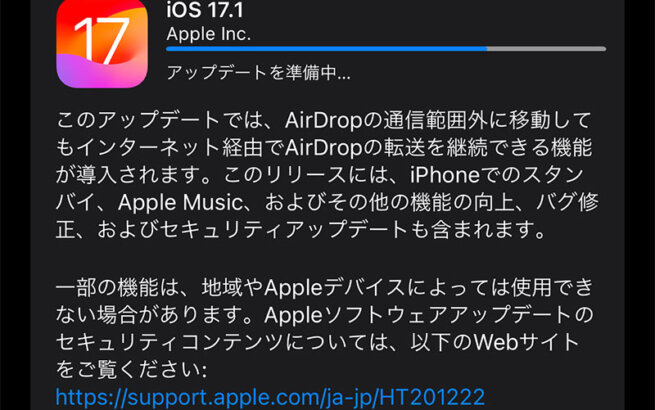I've been using an Intel Core i7-6700 since purchasing my PC about 4 years ago, but I finally felt it was time to upgrade my CPU, so I bought an AMD Ryzen 5600X.
I could feel the performance improvement - in Apex Legends, I gained about 20-30fps and now maintain a stable 144fps, which I'm satisfied with. However, one thing started to concern me.
That is, the CPU temperature is too high.
It runs at 55-60°C at idle and 80-85°C under heavy loads like gaming, often temporarily exceeding 90°C.
I was using an upHere air cooler, thinking it would be better than the stock cooler, but the temperatures were still too high. So I purchased the AIO liquid cooler "NZXT KRAKEN X63".
To cut to the chase, even under heavy load, it rarely exceeds 60°C anymore.
When changing the cooler, I also switched to different thermal paste (MX4), so it's not just the cooler's effect, but I didn't expect it to cool this well.
Today, I'd like to review the NZXT KRAKEN X63.
PC Specifications Used
| PC Case | NZXT H510Elite |
| Motherboard | ROG STRIX B550-A GAMING 【 ATX 】 |
| CPU | AMD Ryzen 5 5600X |
| CPU Cooler | NZXT KRAKEN X63 |
| Thermal Paste | Shimioshi OC Master SMZ-01R |
Outstanding Cooling Performance

As mentioned earlier, the cooling performance is significantly better compared to air coolers.
Even when running CPU-intensive battle royale games or stress-testing with benchmark software like Cinebench, at stock settings it rarely exceeds 60°C anymore.
| Game Title | Average Temperature | Maximum Temperature |
|---|---|---|
| Apex Legends | 50°C | 61°C |
| ASSASSINS CREED VALHALLA | 43°C | 46°C |
| Cyberpunk 2077 | 52°C | 54°C |
| Cinebench R23 | 57°C | 58°C |
| Escape From Tarkov | 44°C | 47°C |
| Red Dead Redemption 2 | 47°C | 51°C |
| Tom Clancy's Rainbow Six Siege | 48°C | 50°C |
Low Noise Level

Despite having dual 140mm fans (280mm total), it's quiet enough that the fan noise isn't noticeable when wearing headphones.
Since the CPU temperature stays stable at 40-50°C, the fan speed remains constant without noticeable fluctuations in sound.
Using NZXT CAM, you can adjust the fan speeds, so you could reduce them further while monitoring CPU temperatures.
Attractive Design

While the radiator is large, the CPU block is much smaller compared to air coolers, making the case look cleaner.
The cables have a high-quality feel, are durable, easy to route, and allow for neat cable management.
The LED lighting is beautiful, with customization options including rainbow effects or setting the ring color to turn red based on CPU temperature.
Conclusion

- Higher cooling performance compared to air cooling
- Quiet fans
- Great design
- More expensive compared to air cooling
- NZXT CAM must be running to customize fan speeds and LED
Personally, both the appearance and cooling performance exceeded my expectations, and despite being a bit expensive, I'm glad I made the purchase.
Using an NZXT case creates a unified look, and makes me want to try other NZXT products.
While I used the 280mm X63 model, there are also 120mm and 240mm options available, so you can choose the model that fits your case.
If you're struggling with high CPU temperatures, why not try the NZXT KRAKEN series?
The successor model is here: