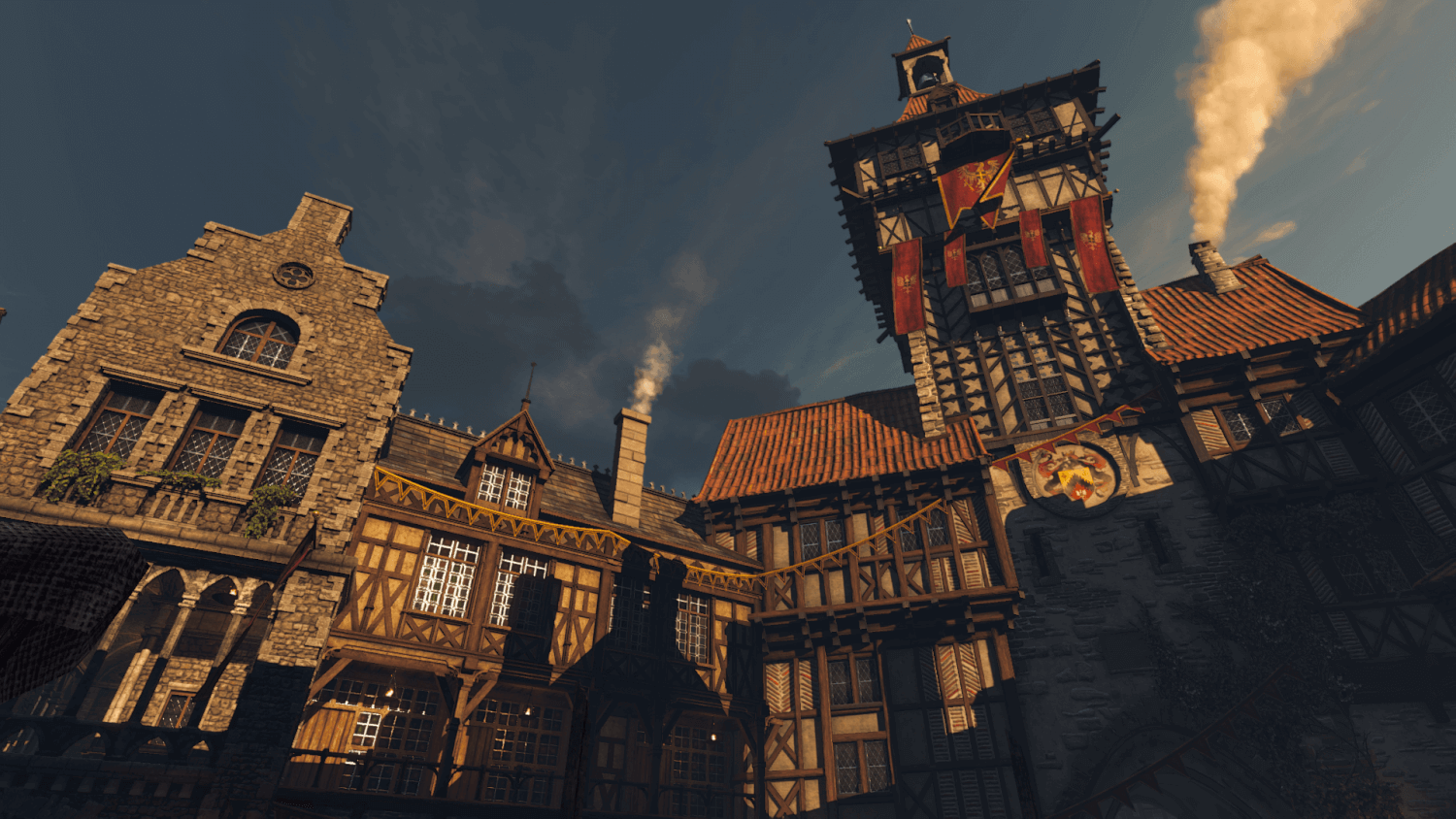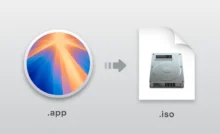The Witcher 3: Wild Hunt は2015年に発売され、ゲーム・オブ・ザ・イヤーも獲得した大作タイトルです。
売上の良いゲームはModも盛り上がり「The Witcher 3 Mod」と検索すれば、日本語でも沢山のModを紹介しているサイトに出合う事が出来るはずです。
しかし、投稿が2017~2020年辺りの記事が多く、それ以降に登場した優秀なModが紹介されていないのは勿体ないと感じたので、今回は2022年3月現在のグラフィックを改善してくれるModを主に紹介したいと思います。
| 筆者のPCスペック | |
|---|---|
| CPU | AMD Ryzen 5 5600X |
| GPU | Palit GeForce GTX 1080 8GB |
| RAM | Crucial Ballistix DDR4-3200 32GB(16GB*2) |
| ストレージ | SanDisk SSD Ultra 3D 1TB (SATA 3.0) |
| OS | Windows 10 |
上記のスペックで、基本的に60fpsが出せるように構築していきます。
Modの利用はあくまで自己責任でご利用ください。
目次
- 1 導入方法
- 2 nexusmods の警告について
- 3 グラフィックMod
- 3.1 The Witcher 3 HD Reworked Project 必須
- 3.2 Tweaks 必須
- 3.3 rfuzzo's AI 4K Upscaled Project - Clutter おすすめ
- 3.4 rfuzzo's AI 4K Upscaled Project - Wyzima おすすめ
- 3.5 Humans of the Continent 4K-2K Textures おすすめ
- 3.6 Meadows-Efflorescent Grass Mod おすすめ
- 3.7 Phoenix Lighting Mod おすすめ
- 3.8 4K Armor Textures おすすめ
- 3.9 HD Chainmail for Viper Armors おすすめ
- 3.10 Next Gen Novigrad Reloaded 2 おすすめ
- 3.11 E3 Wall おすすめ
- 3.12 HDAR - HD Animals Reworked おすすめ
- 3.13 E3 HD Birds Reworked Project オプション
- 3.14 E3 HD Cows Reworked Project オプション
- 3.15 True Fires おすすめ
- 3.16 More Shadows for Toussaint おすすめ
- 3.17 Brothel Lantern Utopia オプション
- 3.18 Darker Generic Trees and Bushes オプション
- 3.19 Rustic Pines オプション
- 3.20 HD Tree LOD Billboards おすすめ
- 3.21 Alternative Chimney Smoke オプション
- 3.22 Hair - increase LOD distance shift おすすめ
- 3.23 Temple Isle LOD and shadow fix おすすめ
- 3.24 HD Palace オプション
- 4 システムMod
導入方法
- 導入に失敗した際に復元出来るようバックアップを用意しておきましょう。The Witcher 3のフォルダー「steamapps\common\The Witcher 3」をコピーしてデスクトップ等に複製。
(元に戻したいと思ったらsteamapps側に入っているThe Witcher 3フォルダーを削除して、複製した方を同じ場所に配置すれば元に戻せます。) - Community Patch - Base から「CommunityPatch-Base」をダウンロード。 解凍したフォルダの中にある 「content」「Mods」フォルダーを「steamapps\common\The Witcher 3」ディレクトリに配置して上書き保存。
(ダウンロードにはNexusModのアカウントが必要です。) - Mod limit fix から「modlimitpatcher.exe」をダウンロード。ダウンロードした「Mod limit executable patcher-3643-1-0-1556453467.exe」を「steamapps\common\The Witcher 3\bin\x64」 に配置して実行する。
- Script Merger から「Witcher Script Merger v0.6.5」をダウンロード。「WitcherScriptMerger.exe」を実行してWitcher 3 Directoryにゲームがインストールされているフォルダを選択する。
- 「Documents\The Witcher 3」にある「mods.settings」に下記コードをコピーして保存する。( mods.settings がない場合、適当にテキストを新規作成して名前を変更して下さい。※ファイル名拡張は見えるようにしておいて下さい。)
[mod0000____CompilationTrigger]
Enabled=1
Priority=0
[modTweaks]
Enabled=1
Priority=0
[modSmoke]
Enabled=1
Priority=1
[modViperHDChains]
Enabled=1
Priority=1
[modVolumetricClouds_PLM_Patch]
Enabled=1
Priority=1
[modRusticPines]
Enabled=1
Priority=1
[modFabricWind]
Enabled=1
Priority=1
[modHairLodIncrease]
Enabled=1
Priority=1
[modHairLodIncrease]
Enabled=1
Priority=1
[mod4KSoftClouds]
Enabled=1
Priority=1
[modDarkerGenericTreesAndBushes]
Enabled=1
Priority=1
[modAlternativeChimneySmokeMaterials4]
Enabled=1
Priority=1
[mod1ahdcowsblackandbrown]
Enabled=1
Priority=1
[modaHDBirds_v11]
Enabled=1
Priority=1
[modHDTreeBillboards]
Enabled=1
Priority=1
[modHDTreeBillboardsBnW]
Enabled=1
Priority=1
[mod0Meadows]
Enabled=1
Priority=1
[modE3Wall]
Enabled=1
Priority=1
[modHC4K04HighQualityGeralt]
Enabled=1
Priority=10
[modHC4K03ChildrenVanilla]
Enabled=1
Priority=10
[modHC4K02FemalesVanillaShaved]
Enabled=1
Priority=10
[modHC4K01MalesVanilla]
Enabled=1
Priority=10
[modz_4KArmorTextures]
Enabled=1
Priority=15
[modHDAnimalsReworked]
Enabled=1
Priority=20
[modBrothelLanterns]
Enabled=1
Priority=25
[mod_HDToussaintPalace_HDRP_Patch]
Enabled=1
Priority=30
[modATrueFiresHDReworkedProjectCompatibility]
Enabled=1
Priority=30
[modTempleIsleLOD]
Enabled=1
Priority=30
[modHDToussaintPalace]
Enabled=1
Priority=35
[modTrueFires]
Enabled=1
Priority=35
[modTrueFire_part1_performance_v3]
Enabled=1
Priority=35
[modNovigradReloadedFullPackage]
Enabled=1
Priority=40
[modZ_Phoenix_Ultimate_7]
Enabled=1
Priority=45
[modHDReworkedProject]
Enabled=1
Priority=50
[modHDReworkedProject2]
Enabled=1
Priority=50
[modHDReworkedProject3]
Enabled=1
Priority=50
[modHDReworkedProject4]
Enabled=1
Priority=50
[modMoreShadows_Toussaint]
Enabled=1
Priority=55
[modRF4kAIClutter]
Enabled=1
Priority=100
[modRF4kAIWyzima]
Enabled=1
Priority=100
[modOver9000]
Enabled=1
Priority=105
[modPhysicsForAll]
Enabled=1
Priority=105
[modMine]
Enabled=1
Priority=105
[modBugFix__MasterCollection01xml]
Enabled=1
Priority=110
[modBugFix__MasterCollection01]
Enabled=1
Priority=110
[modBugFix__MasterCollection01Scripts]
Enabled=1
Priority=110一通り作業が終わったら一度ゲームが正しく起動出来るか確認してみて下さい。
問題なければ初期設定は完了です。
nexusmods の警告について
一部のMODをダウンロードする際にこのような警告が出る事があります。
Adult content
This mod contains adult content. You can turn adult content on in your preference, if you wish

警告を消すためには、18歳以上であることと、会員登録と設定の変更が必要です。
ログイン後、「Site preferences」→「Content blocking」→「Show adult content」にチェックを入れてください。この設定を行うと、年齢確認の必要なMODのダウンロードが可能になります。
グラフィックMod
The Witcher 3 HD Reworked Project 必須
ほぼ全てのテクスチャを綺麗に変更してくれる超大型Mod。初めてModを入れる人は、とりあえずコレと下のTweaksの導入を目標にしてみて下さい。
※binフォルダを書き換えるので、絶対に「Tweaks」より先に「 The Witcher 3 HD Reworked Project 」を追加して下さい。
「The Witcher 3 HD Reworked Project Ultimate」をダウンロード。「bin」フォルダの中身を「steamapps\common\The Witcher 3\bin」フォルダに上書き保存。 「Mods」 フォルダの中身を 「steamapps\common\The Witcher 3\mods」に追加。
Tweaks 必須

「Tweaks (all presets)」をダウンロード。「bin」フォルダの中身を「steamapps\common\The Witcher 3\bin」にフォルダに上書き保存。「mods」フォルダの中身を「steamapps\common\The Witcher 3\mods」に追加。
※binフォルダを書き換えるので 、絶対に「The Witcher 3 HD Reworked Project」を入れてから「Tweaks」を追加して下さい。
グラフィック設定が追加され 、デフォルト以上の設定が可能になります。ただし、設定を上げすぎるとゲームエンジン許容値を超えてしまい表示がバグったり、動作が不安になってしまう可能性があるので、下の画像を参考にしつつ設定を変更してみて下さい。

rfuzzo's AI 4K Upscaled Project - Clutter おすすめ
本等の小物テクスチャを約700個綺麗にしてくれるMod。
「modRF4kAIClutter」をダウンロード。
ダウンロードした中身の「modRF4kAIClutter」を「steamapps\common\The Witcher 3\mods」に追加する。
rfuzzo's AI 4K Upscaled Project - Wyzima おすすめ
ヴィジマのテクスチャを綺麗にしてくれるMod。
「modRF4kAIWyzima」をダウンロード。 ダウンロードした中身の「modRF4kAIWyzima」を「steamapps\common\The Witcher 3\mods」に追加する。
Humans of the Continent 4K-2K Textures おすすめ
650を超えるテクスチャファイルで、全ての肌テクスチャを綺麗にしてくれます。
「A1. Males of the Continent」「B1. Females of the Continent - Shaved Option」「C1. Children of the Continent」「High Quality Geralt」をダウンロード。
「modHC4K01MalesVanilla」「modHC4K02FemalesVanillaShaved」「modHC4K03ChildrenVanilla」「modHC4K04HighQualityGeralt」を「steamapps\common\The Witcher 3\mods」に追加する。
Meadows-Efflorescent Grass Mod おすすめ
道に生えてる草のグラフィックを変更するModです。
バニラのツンツンした印象から一転、柔らかそうな草になり印象が変わります。
「Meadows」をダウンロード。ダウンロードした中身の「mod0Meadows」を「steamapps\common\The Witcher 3\mods」に追加する。
Phoenix Lighting Mod おすすめ
ゲーム内の照明が変更され、大幅に雰囲気が変わります。
使用しているモニターによっても違いますが、夜が真っ暗になるためガンマ設定やReshadeで少し色味を調整してみるとプレイしやすくなると思います。
「Ultimate 7.0」をダウンロード。ダウンロードしたフォルダの「mods」の中身を「steamapps\common\The Witcher 3\mods」に追加する。「dlc」の中身を「steamapps\common\The Witcher 3\DLC」に追加。
4K Armor Textures おすすめ
アーマーのテクスチャ変更Mod。全体的に落ち着いた雰囲気になります。
「4K Armor Textures」をダウンロード。ダウンロードした中身の「modz_4KArmorTextures」を 「steamapps\common\The Witcher 3\mods」 に追加する。
HD Chainmail for Viper Armors おすすめ
「ケィア・モルヘンの鎧」のお腹と背中のテクスチャを修正します。
「HD Chainmail for Viper Armors」をダウンロード。ダウンロードした中身の「modz_4KArmorTextures」を 「steamapps\common\The Witcher 3\mods」に追加する。
Next Gen Novigrad Reloaded 2 おすすめ
ノヴィグラドのテクスチャ変更Mod。LODも改善され、街を歩いているとテクスチャが読み込まれる現象がある程度緩和されます。
「Next_Gen_Novigrad_Reloaded_1_and_2_Full_Package」をダウンロード。ダウンロードした中身の「modNovigradReloadedFullPackage」を 「steamapps\common\The Witcher 3\mods」に追加する。
E3 Wall おすすめ
ノヴィグラドにある壁のテクスチャ変更Mod。LODも改善され、壁に近づくとテクスチャが読み込まれる現象が改善されます。(むしろこれが導入理由かも)
「E3 Wall 1.1」をダウンロード。ダウンロードした中身の「modE3Wall」を「steamapps\common\The Witcher 3\mods」に追加する。
HDAR - HD Animals Reworked おすすめ
動物の見た目を変更するMod。かなりクオリティが向上します。
「HD Animals Reworked」をダウンロード。ダウンロードした中身の「modHDAnimalsReworked」を「steamapps\common\The Witcher 3\mods」に追加する。
E3 HD Birds Reworked Project オプション
鳥のテクスチャ変更Mod。鳥を近くで見る機会はあまりないのですが、完璧を求める方に。
「HD Birds」をダウンロード。ダウンロードした中身の「modaHDBirds_v11」を「steamapps\common\The Witcher 3\mods」に追加する。
E3 HD Cows Reworked Project オプション
牛のテクスチャ変更Mod。お好みでどうぞ。
「Black and Brown Cows without Bells」をダウンロード。ダウンロードした中身の「mod1ahdcowsblackandbrown」を「steamapps\common\The Witcher 3\mods」に追加する。
True Fires おすすめ
光源の描画距離が大幅に増加するMod。夜の雰囲気が変わります。
ただし、光源が多い街中ではフレームレートが大幅に下がり、筆者の環境だと60fpsから45fpsまでパフォーマンスが低下しました。
筆者と同じようにパフォーマンスが低下した場合、フォーラムに投稿されている描画距離が緩和されたバージョンをオススメします。これにより、ほとんど見た目が一緒のまま60fpsまで向上しました。
「True Fires - Part 1」と「True Fires Compatibility Patch - HD Reworked Project」、そしてここ から「True Fires - Part 2」をダウンロード。
ダウンロードした中身の「modTrueFires」「modATrueFiresHDReworkedProjectCompatibility」を「steamapps\common\The Witcher 3\mods」に追加する。
「dlcTrueFires」「dlcATrueFiresHDReworkedProjectCompatibility」を「steamapps\common\The Witcher 3\dlc」に追加する。
フォーラム のcptscotty氏の投稿の「v3 - all fires and light reduced to 900」をダウンロード。ダウンロードした中身の「modTrueFire_part1_performance_v3」を「steamapps\common\The Witcher 3\mods」に追加する。
modsフォルダに「modTrueFires」が残っている場合は削除して下さい。
More Shadows for Toussaint おすすめ
トゥサンの光源に影が追加されます。
「More Shadows for Toussaint」をダウンロード。ダウンロードした中身の「modMoreShadows_Toussaint」を「steamapps\common\The Witcher 3\mods」に追加する。
Brothel Lantern Utopia オプション
ランタンの照明変更Mod。お好みでどうぞ。
「Brothelanterns」をダウンロード。ダウンロードした中身の「modBrothelLanterns」を「steamapps\common\The Witcher 3\mods」に追加する。
Darker Generic Trees and Bushes オプション
葉が黒い緑に変更されるMod。一番背が低い雑草とメリハリを付けることが出来ます。
「Darker Generic Trees and Bushes」をダウンロード。ダウンロードした中身の「modDarkerGenericTreesAndBushes」を「steamapps\common\The Witcher 3\mods」に追加する。
Rustic Pines オプション
松の葉が茶色に変更されるMod。
「Rustic Pines」をダウンロード。ダウンロードした中身の「modRusticPines」を「steamapps\common\The Witcher 3\mods」に追加する。
HD Tree LOD Billboards おすすめ
木のLODが改善されるMod。のっぺりした感じがなくなります。
「HD Tree LOD Billboards」「HD Tree LOD Billboards for Blood and Wine」をダウンロード。
ダウンロードした中身の「modHDTreeBillboards」と「modHDTreeBillboardsBnW」を「steamapps\common\The Witcher 3\mods」に追加する。
Alternative Chimney Smoke オプション
煙突の煙が目立つようになるMod。
「Version4_SmoothestPuffySmoke」をダウンロード。ダウンロードした中身の「modAlternativeChimneySmokeMaterials4」と「modSmoke」を「steamapps\common\The Witcher 3\mods」に追加する。
Hair - increase LOD distance shift おすすめ
髪の毛のLODが増加するMod。特におかっぱの人が改善されます。
「Hair Lod Increase all-in-one-1.2」をダウンロード。ダウンロードした中身の「modHairLodIncrease」を「steamapps\common\The Witcher 3\mods」に追加する。
Temple Isle LOD and shadow fix おすすめ
ノヴィグラドにある塔のLODを改善してくれるMod。
「Temple Isle LOD」をダウンロード。ダウンロードした中身の「modTempleIsleLOD」を「steamapps\common\The Witcher 3\mods」に追加する。
HD Palace オプション
トゥサンにあるパレスのLODを改善してくれるMod。
「HD Toussaint Palace」「HDRP Patch」をダウンロード。ダウンロードした中身の「modHDToussaintPalace」「mod_HDToussaintPalace_HDRP_Patch」を「steamapps\common\The Witcher 3\mods」に追加する。
システムMod
Fabric Wind Fix オプション

風で旗が壁にめり込むのを防いでくれるMod。
「FabricWind」をダウンロード。ダウンロードした中身の「modFabricWind」を「steamapps\common\The Witcher 3\mods」に追加する。
Brothers In Arms - TW3 Ultimate Bug Fix Collaboration おすすめ
586個のバグを修正するMod。
「Brothers In Arms Ultimate Bug Fix Collaboration」をダウンロード。ダウンロードした中身の「modBugFix__MasterCollection01」「modBugFix__MasterCollection01Scripts」「modBugFix__MasterCollection01xml」を「steamapps\common\The Witcher 3\mods」に追加する。
Over 9000 - Weight limit mod オプション
所持重量が9000に増加するMod。重量オーバーに悩まされずプレイしたい貴方に。
「Over 9000 - Weight limit mod v1.31」をダウンロード。ダウンロードした中身の「modOver9000」を「steamapps\common\The Witcher 3\mods」に追加する。
NPC Physics 60FPS FIX オプション
60fpsの時、正しく物理演算されていないバグを修正してくれるMod。60fps以下の時このModを入れると物理演算が誇張されてしまうので、普段どれくらいのフレームレートが出ているか確認してみて下さい。
「PhysicsForAll」をダウンロード。ダウンロードした中身の「modPhysicsForAll」を「steamapps\common\The Witcher 3\mods」に追加する。
Ultimate Roach Improvement オプション
馬の操作性が向上するMod。岩や木で止まらなくなり、街でも乗馬出来るようになります。
「roachUltimate」をダウンロード。ダウンロードした中身の「modMine」を「steamapps\common\The Witcher 3\mods」に追加する。