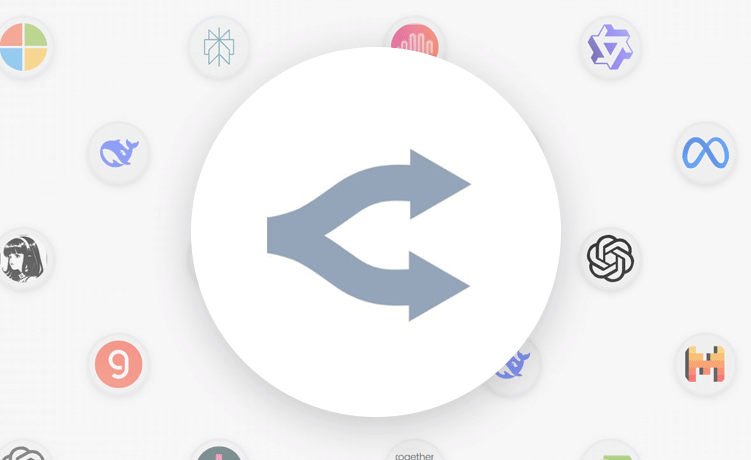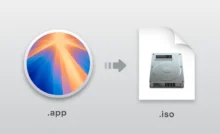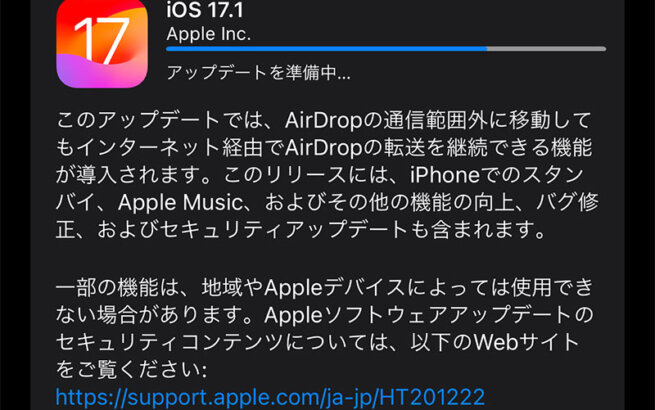When you want to try multiple AI services, registering for each one and paying separate subscription fees is not realistic. Also, many people may want to use ChatGPT o1 Pro but are hesitant due to the $200/month subscription fee.
The solution to these concerns is "OpenRouter".
Simply put, this service allows you to use over 300 AI models on a pay-as-you-go basis instead of subscriptions. It centralizes access to various AI models, allowing you to use major models from OpenAI, Anthropic, Google, Meta, Mistral, and more. The biggest reason I recommend it is definitely the cost-effectiveness.
In this article, I'll explain in detail how to use OpenRouter for daily use, along with its advantages and disadvantages.
目次
Major AI Models Available on OpenRouter
As of writing this article, the following models are available (only partial list shown).
You can check all available models at https://openrouter.ai/models.
Popular Models
OpenAI Series
- o1-Pro / o4 mini / GPT-4.1 / GPT-4.5 (Preview) / Codex Mini
Anthropic Series
- Claude Opus 4 / Sonnet 4 / Sonnet 3.7 / Haiku 3.5
Google Series
- Gemini 2.5 Pro Preview / 2.0 Flash / Gemma 3 4B
Free Models
- DeepSeek R1 / DeepSeek V3 / Qwen3 235B A22B / Gemini 2.5 Flash Preview / Gemma 3 27B
Let's Try OpenRouter
Open the OpenRouter site, click "Sign in" at the top left, and register using your email address or Google account.

Check the privacy policy and terms agreement, then click Continue to proceed to the chat screen.

Registration is now complete. In this state, you can use free models.
Click [+Add Model] on the Chat screen and type "free" in the search bar to display free models.

When I tried using Gemini, it looked like this.

When you want to use the popular ChatGPT, search for "openai" and you can use GPT-4.1 and 4o just like the official service. These are not free, so you'll need to add credits to use them.

About Pricing

OpenRouter's pricing is pay-as-you-go based on the AI model used and token count. The credit balance is a prepaid system where you charge in advance.
If you only use free models, you can use it without payment, but it's limited to 50 requests per day. I recommend charging at least $10 to your balance to increase the limit to 1,000 requests.
"If you purchase at least 10 credits, your daily limit is increased to 1000 :free model requests per day."
https://openrouter.ai/docs/api-reference/limits
You can charge a minimum of $5 on the "Credits" page. Besides credit card payments, cryptocurrency payments like Bitcoin are also available.
Charging Fees
One thing to note is that there are fees for charging. There are also fees if you need a receipt.
Fee calculation formula:
Actual payment = (Charge amount + $0.35) ÷ (1 - 0.05)
Example: When charging $40 in credits, the actual payment will be $42.48.
Model Usage Pricing Examples (Per Use)
These are the actual costs from my chat history.
Exchange rate is $1 = 145 yen, including fees.
- GPT-4o-mini: $0.15/1M input tokens, $0.60/1M output tokens
- 1,072 tokens approximately $0.0047 (about 0.72 yen)
- GPT-4.1:
- 574 tokens approximately $0.0046 (about 0.71 yen)
- o1-pro (Premium model available in ChatGPT Pro):
- 1,980 tokens approximately $1.27 (about 195 yen)
- Gemini 2.5 Pro Preview:
- 1,365 tokens approximately $0.19 (about 29 yen)
OpenRouter's pay-as-you-go system allows for significant cost savings depending on usage. It's important to understand your usage patterns and choose appropriate models.
Advantages of OpenRouter
Wide Variety of Models
There are already many models available, including relatively new ones. The ability to choose older models is also a unique feature.
Easy Model Switching
You can switch to another AI with one click, perfect for people who use multiple AIs.
Easy Comparison Testing
You can send the same prompt to multiple AIs simultaneously.
For example, here's what it looks like running Arcee AI Coder Large and OpenAI Codex Mini at the same time.

Things to Be Careful About with OpenRouter
Chat History Is Not Saved on Servers
OpenRouter's chat history is not saved on servers but stored in your browser's local storage. Therefore, you cannot view PC chat history on your smartphone (and vice versa). Also, clearing your browser's cache will delete all history, so be careful.
Since it's primarily an API service, this is understandable, but this is the only disappointing aspect.
Chat history is saved in local IndexedDB, so backing this up can prevent loss of chat history to some extent.
No Folder Organization or Tagging
There are no chat organization features - no folder organization or tagging capabilities.
Premium Models Like o1-Pro Require Certain Credit Balance
To use some models like o1-Pro, you need a somewhat larger credit balance.
$10 is not enough, so please be aware.
For example, if your balance is insufficient when using o1-Pro, you'll get the following error.
It seems a balance of around $58 is barely insufficient.
This request requires more credits, or fewer max_tokens. You requested up to 100000 tokens, but can only afford 98441. To increase, visit https://openrouter.ai/settings/credits and add more credits
Credits Have a 1-Year Expiration
It's best to charge only the amount you can use within a year.